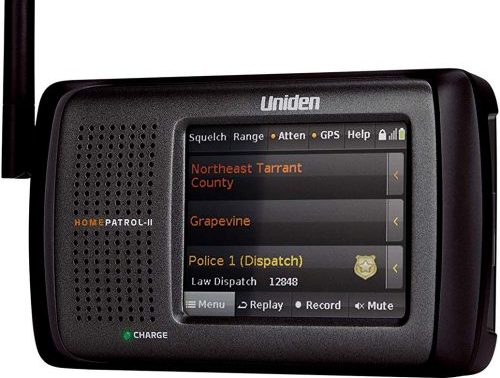Radio scanners that are easy to use are usually hard to come across. Most of them require that you program the frequencies during setup before you can start using them. The Uniden HomePatrol 2 seeks to redress that problem with a scanner that is simple to use while packing all the features expected of a premium device.
Lets see how this scanner stacks up in 2020 now that unit has been available for the last couple of years.
On Uniden’s website, the scanner is referred to as ‘Simple Program Scanner’; as this Uniden HomePatrol 2 review would show, this is not just a sales pitch to hoodwink folks desperate for a ‘non-complicated’ scanner.
That said, ‘easy-to-use’ should not be the only defining feature of a good scanner. Features like audio quality, scanning, squelch functions, etc, must also be top-notch for it to be worthy of the money invested in purchasing it. And to be clear, this scanner doesn’t come cheap.
This Uniden HomePatrol 2 review would attempt to show if the device answers all the relevant questions expected from a premium scanner.
Uniden HomePatrol 2 Review
Description

With a dimension of just 4.2 x 3.8 x 6.4 inches, it has the same size as portable AM/FM/SW radios making it a great device if you want to carry it around or put in your backpack for a trip. The weight of just over 1 lbs makes it lightweight enough to score more points on the portability scale.
On the left side of the device is the port to attach the flex antenna that is included in the box. You would also find the audio and headphone jacks on this side of the scanner too.
On the right side is the USB port and below that GPS serial port.
The front panel is dominated by the display and speaker. A pleasant surprise awaits you when you power it up to use. Unlike most scanners, this one comes with a full-color touchscreen display. That should explain why there are just two physical buttons on the scanner: the volume knob and the power button found at the top of the device.
Setup
Getting the scanner ready is pretty straightforward. Before switching it on, the included 4 AA NiMH batteries must be fully charged using the USB cable in the box. The flexible antenna is quite easy to attach.
When the unit comes on, simply follow the simple on-screen instructions and input the information demanded. It could ask you to connect the device to a PC to update the database.
Make sure you enter the correct Zip code of your local area. The scanner would use that information to automatically scan the frequencies that are relevant to your area.
The Software
The device comes with the HomePatrol Sentinel software, a radio system database that gets updated weekly. If you don’t expect too much from a scanner’s software, it should be adequate for all your needs.
That said, the in-built database lacks a few things like trunk systems, talk groups, and frequencies. You could add them to the database after connecting the device to a computer.
While you are at it, you could also customize the alpha tags and subtones the way you want them. You should also consider changing the service types of the device’s frequencies.
One obvious limitation of the scanner is the inability to use the GPS the way it is. You’ll need a few other components that are not included in the kit to get it to work properly. That is something Uniden must try and rectify in the next iteration of the product. It is not just good enough that one can’t use a feature that is sometimes vital for work without incurring extra expenses.
Using the Uniden HomePatrol 2 [Personal Experience]
Scanning
Once you input the zip code, everything is taken care of by the device. It quickly scans and tunes in to two-way RF communications used by the police, emergency services, nearby airfields, weather spotters, marine frequencies, weather reports, railroad, fire department, and much more.
With its ability to scan channels at a speed of 100 channels per second, you are assured time won’t be wasted looking for active RF signals no matter the number of channels in the area.
However, if some of the local channels are encrypted, you won’t be able to listen in because it has no decrypting feature.
Reception
With the stock antenna, reception is fair with a good range. The only caveat being that in poor weather conditions, you’d wished you had a better antenna. To improve the overall performance though, you might consider investing in a good eternal antenna.
Recording
The recording function is one of the standout features of this scanner. With it, you can record the active channel and play it back later. And just like most of the functions, activating it is easy. Simply tap the record button on the screen to get it going.
Battery
As far as battery life is concerned, you will find the included battery is a bit disappointing. It would be advisable to ditch them and get compatible alkaline batteries. With those, and on a full charge, you could go a whole day of continuous use without needing to recharge them.
However, you won’t be happy with how long it takes to recharge the batteries. Because of the integrated charger circuit that uses a timer, the default charging time is about 14 hours. What makes this a real pain is that it makes no difference whether the batteries are completely discharged or have some juice left in them. It would still take 14 hours to fully charge.
Other features
Headset jack – The standard headset jack allows users to connect headphones or earbuds so they could listen privately without disturbing other people. This is very handy during a camping trip and you are sharing the same tent with others. You could still monitor channels at night without disturbing those sleeping.
TrunkTracker V – The latest version of this feature tracks analog trunk two-radio signals with ease.
A.M.E Emergency/Weather Alert – Allows users to program the device so that only important weather alerts from specific areas are received.
Selection bar – Tweaking the performance of the radio can be done using this feature by allowing you to set the range in increments of 2 miles.
Pros
- It is easy to use
- Setup is easy
- Easy to mount in a vehicle
- The touchscreen comes with an intuitive interface
- Decent battery life
- Full accessories included in the package
- Very fast scanning
- Quick record and playback
Cons
- High price tag
- Some functions require the use of GPS
- Recharging the batteries take too long
Conclusion
In spite of the high price tag, the Uniden HomePatrol 2 is a very popular police scanner. This must be because it does what it promised excellently: simple setup and ease of use.
But as this Uniden HomePatrol 2 review showed, there is more to it than just the fact that you don’t have to waste too much time programming it before taking it out for a spin.
The size and weight make it a very portable device ensuring that one could put it to use in a variety of ways. And using it is where it really shines. With the updated database, you can listen to all unencrypted 2-way communications in the locality.
If you can come up with enough money, you’d have a small but very powerful scanner to use for as long as possible because it is unlikely you’d ever want to look for a replacement.
- The Uniden HomePatrol-2 is one of the most popular Digital Police scanners on the market. This model lets you quickly hear communications systems used by Public Safety, Police, Fire, Ambulance, Aircraft, Military, Weather, and more.
- Simply enter your zip code and Home Patrol-2 does the rest. Whether it is across town or across the street, HomePatrol-2 keeps you informed.
- Digital Capable, receives all unencrypted, non-proprietary radio systems including APCO-25 Phase I and Phase II digital, Motorola, EDACS, LTR, conventional analog and P25 digital channels. Covers USA and Canada. Optional GPS receiver also available.
Related Posts:
Uniden BC75XLT Review (Police Scanner Review)
Uniden BC125AT Review (Bearcat Scanner)