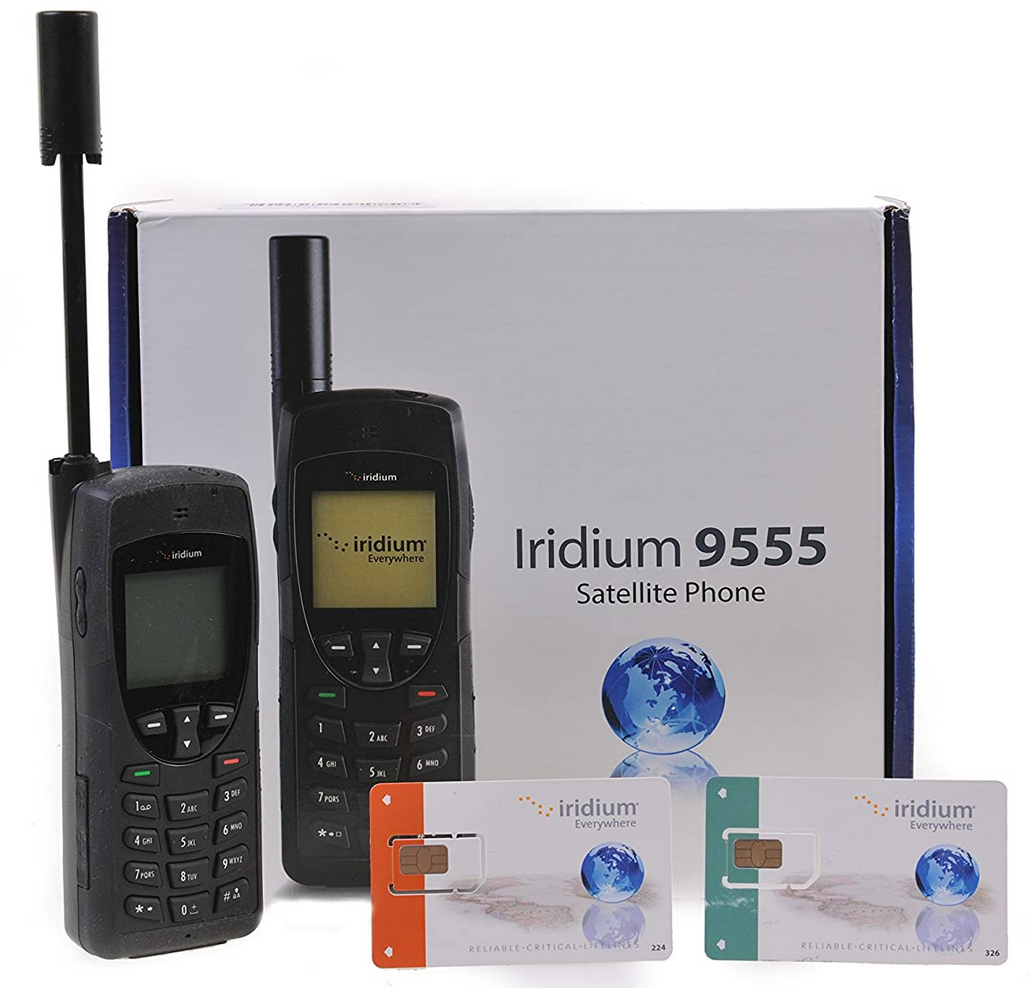Iridium, the satellite phone giants, are known for making portable satellite phones targeted at a niche core of users. The aim is to provide a means of communication for users in places where the conventional network is either unavailable or inaccessible due to the remoteness of the location. The phones are also useful during or in the aftermath of extreme disasters.
Iridium 9555 is just one of a handful of handheld satellite phones in their inventory. This phone’s clearly an attempt to give users a different buying option. Is the phone worth it the price tag? Does it come with unique features to make it a truly remarkable sat phone?
Perhaps, by the end of this Iridium 9555 review, you would have gotten the answers to even questions that never crossed your mind. That would then leave you with only one decision to make: to buy or not to buy.
Iridium 9555 Review
Description

If your first impression on seeing the handset is of a black rectangular brick, you are in good company with lots of other folks. But this is normal for sat phones. For many reasons, the technology to make smaller sat phones is not here yet.
At about 1lbs and with dimensions of 5.6″ in height x 2.2″ wide x 1.2′” thick, you’ll need large hands to hold it comfortably. Hopefully, you won’t be doing that a lot if you have a carrying case with you.
The antenna, when it’s retracted fully, adds another 1.7″ to the height of the phone. The position of the antenna is not fixed though. To get better reception, it can be swiveled at an angle of 45 degrees in either direction.
At the top of the handset, to the right of the antenna is the on/off button while on the left and right sides of the device are the up/down volume keys and convenience key respectively. The convenience key is the go-to button for turning on the backlight on the display so you can view it in the dark.
The front panel of the phone is where all the action is located. Above the display is the status indicator LED and earpiece. While below the display are the keypad, function and navigation buttons. These include the 2-way Navi-key, right and left soft key, green and red keys for receiving and ending calls, and microphone located at the lower part of the device below the keypad.
The phone comes with three jacks: the headset jack, DC port, and USB port. The latter two ports are located on the left side of the device below the volume buttons while the headset jack is on the right. The jack and ports are covered by rubber flaps to protect the internal component of the phone from dust and water.
The battery pack also doubles as the back cover. You’ll have to remove this cover to have access to the SIM slot.
If you ordered the handset directly from the factory or a reputable vendor, your pack would also include the following:
- AC Charger and DC Travel Charger
- International Adapters
- Hands-free Headset
- Leather Case
- 5′ Auxiliary Antenna and Adapter
- USB Data Cable
- User Manual
- Quick Start Guide
- CD-ROM with Software
Setup
Setting up the phone is very simple. First, you’ll have to insert your SIM and charge the battery before anything else. Insert the SIM in its slot after making sure you follow the orientation as shown in the compartment.
After installing the battery, plug the power adapter into its port. The battery symbol on the LCD will start flashing to indicate that the battery is charging. It takes about 4 hours to fully charge a depleted phone. The battery icon will stop flashing once it is full.
You can now turn on the phone by pressing and holding the power button for about 5 seconds. The phone might ask for a default SIM PIN. The default PIN is 1111. This could be modified to your preferred number later.
You might not see any network at first after powering it. Give the phone some time to locate a network and hook you to it.
Performance
Making calls – The basic operations of the phone are all straightforward and easy to grasp. Before making calls, you have to make sure you are outside and away from tall buildings and trees. And remember to retract the antenna; then give it time to get a fix on the strongest network.
The phone should display ‘Searching for Network’ and a few seconds later, ‘Registered’ when the search is successful.
If it takes too long to search and register, that could be because it was left too long inside a building with the power on. If that happens, switch it off and turn it back on to accelerate the search and register process.
Enter the recipient’s full number with the country code when dialing. Then press the green key to make the call. To end the call, press the red key.
You might want to cut down on the stress of always inputting numbers by storing the numbers in the memory. Next time you want to make a call it simply a matter of recalling a specific number using the menu prompts. The phone has enough space to store up to 100 numbers with entries for names, multiple numbers, and notes.
If you are in a remote location, expect that sometimes the network might be poor and you could get cut off. That said, the audio during voice calls are clear with no noticeable delay.
Display – The 1.7″ monochrome display is not awesome, at least in the context of the types we get on even budget smartphones. However, you’ll be able to view stuff clearly on it. For instance, the battery level icon and network strength meter can be seen clearly on the upper right and upper left corners of the display respectively.
The date and time are also displayed immediately the phone locates and hooks a network. Softkey labels can be seen on the bottom line of the display. And in poor light conditions, the backlight evenly distributes the light ensuring users can still view the display without having to squint.
Battery – The 2200 mAh lithium-ion battery will last about 4 hours if the phone is used non-stop. On standby, it can go a whole day with some juice still left. Considering that people usually spend just a few minutes on calls, that 4 hours talk time is quite a lot.
Summary of Features of Iridium 9555
Duration
- Standby time: Up to 30 hours
- Talk time: Up to 4 hours
Display
- 200 character illuminated graphic display
- Volume, signal and battery strength meters
- Illuminated weather-resistant keypad
Calling Features
- Integrated speakerphone
- Quick-connect to Iridium voicemail
- Two-way SMS and short email capability
- Pre-programmable International Access Code (00 or +)
- Selectable ring and alert tones (8 choices)
Memory
- 100 entry internal address book, with capacity for multiple phone numbers, email addresses and notes
- SIM-based address book with 155 entry capacity
- Call history retains received, missed and dialed calls
Usage Control Features
- User-configurable call timers to manage costs
- Keypad lock and PIN lock for additional security
Pros
- Compact size for easy portability
- Intuitive user interface
- Durable
- Enhanced SMS
- Email messaging capability
- Integrated speakerphone
- Hands-free capability
- Internally stowed antenna
- Menu supports multiple language
Cons
- Very expensive
- Monochrome display can be improved
Conclusion
The Iridium 9555 satellite phone is a reliable gadget without any bells and whistles. It is compact, simple to use, and portable. It works as best as can be expected when the network is strong and steady. It can make and receive calls and SMS text messages among other basic features.
Because it works over the Iridium network of satellites, it has worldwide coverage. But areas near the North and South poles have stronger network access. Notwithstanding, this coverage makes it a great communication device in very remote areas in any part of the globe.