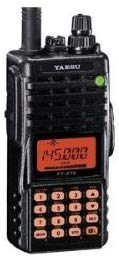Doing a Yaesu FT 270R review without mentioning the FT 60R and the FT 65R is almost impossible. If you spend a lot of time around portable ham radios and use many of them, you’d notice that many products, especially models from the same maker, look with barely any noticeable difference in some cases.
That is the case between 270R, 60R, and to an extent the 65R.
Physically, the 270R is bigger and bulkier than the 60R. While the 65R seems like the youngest kid in a family of three siblings. All the transceivers are rugged, sturdy, entry-level devices for ham radio operations.
But this is not a comparison piece. So we’ll try as much as possible to show what makes the Yaesu FT 270R a distinct product. Actually, by the end of this review, you might come to the conclusions that the 270R is worth the investment even if it is significantly or slightly more expensive than the Yaesu FT 65R and the Yaesu FT 60R respectively.
No products found.
Yaesu FT 270R Review: The Submersible Transceiver
Unboxing and description
No products found.The first impression you’d have when you hold the device is huge and considerable weight. At about 14 ounces and 4.7 inches, it makes a big statement that it can’t be ignored.
Maybe the weight has a lot to do with the solid aluminum construction. Whatever the case, only folks with big hands would feel comfortable carrying it for a long time.
The PTT is located on the left side of the device. And still on the left side but below the PTT button is the Monitor switch. This is used to disable the squelch function so you can monitor those very weak signals.
On the right side is the external DC jack or port. It is covered by a rubber cap when the device is not in use.
Up top are the antenna SMA connector and power dial. This dial also doubles as the volume knob which seems to be a standard design feature in Yaesu handhelds.
The power/volume knob sits inside the frequency dial knob for selecting frequencies. If you have no clue, you might think it is just one knob with that tapers upwards. However, the base is the frequency dial while the jutting top end is the power/volume knob.
Between the antenna connector and the power/volume/frequency dials is the microphone and speaker jack. It is a 4-connector jack for mics and earphones connections. Like the DC input jack, it has a plastic cover to prevent water and dust from getting into the device.
The front panel is dominated by the speaker at the top part and the alphanumeric keypad dominating the lower part. In between these is the backlighted LCD to show the current operating conditions of the transceiver.
Inside the box, you would also find the stock antenna, the battery pack which also acts as the back cover of the transceiver, and a very detailed manual.
No products found.
Setting it up
Before using the transceiver, you would have to insert the 1400 mAh battery into the battery compartment and charge it. Charging takes about 10 hours if the battery is completely flat.
Installing the battery is easy. Simply tilt the belt clip outward and upward to give way to the battery. Then press down until the battery is snug in the compartment. Finally, secure the battery with the battery latch at the base of the device.
Now you can switch it on by turning the power knob.
Programming
The radio frequencies have to be stored in the device before you can start using it. You can do this manually by going to the Memory Mode section of the menu. To get there, you need to press the MR/MW(Skip) button on the keypad.
There are 200 memory channels divided into banks of 10. This makes it easier to organize the various frequencies for easy recall.
You would have to make the manual your closest ally in the first few weeks after getting the device. Good thing the manual is so detailed; this making it fairly easy to understand how to navigate the menu and sub-menus to activate some of the functions.
Using the Yaesu FT 270R
Range – For an entry-level handheld radio, the range is quite good. And with the repeater capability, it possible to get a range of up to 10 miles. If you want to get better reception or transmitting signal, you could get a better antenna with an SMA connector and attach it to the transceiver.
No products found.
Display – Because the keyboard is illuminated with an orange backlight, it is easy to use the devices in low light conditions. If you want to, you could adjust the strength of the backlight and even set it so it stays on permanently. That is not recommended though as you might want to conserve battery power.
The one downside related to the backlight are the texts above the keypad. In low lights, you won’t o able to make them out.
Battery life – A full battery can power the device for 8 hours when the device is used non-stop. This is quite decent considering it has a transmitting power output of 5 watts.
However, this is one time you’d wish for variable power settings with provision for lower transmitting power. Yaesu missed a beat here.
Some advanced features
Radio Frequency Squelch – This feature comes in handy in areas of high RF activity. When it is activated, it filters signals so that only those above a particular S-meter point will open the squelch.
Priority Channel Scanning – Also known as Dual Watch, this feature allows the device to scan two channels simultaneously on the VFO or Memory Channel for activity.
The squelch automatically opens if a strong station is hooked while the scanner pauses on that channel.
Band Edge Beeper – Nestled in the menu, this feature allows the device to beep automatically during scanning when a band edge is encountered whether in the VFO scanning mode or during PMS activities.
Smart search – This feature stores channels automatically when they are encountered. It goes above and below your current frequency to search for other frequencies. It stores the new frequencies in the special Smart Search memory bank.
This special memory bank can hold 31 frequencies.
Automatic Range Transponder System (ARTS) – This feature works when there is another ARTS-enabled device close by. When the devices are within range of each other, it notifies both devices.
This is very useful in search and rescue operations when staying in contact with other members of a group is vital.
No products found.
Summary of features and Specifications of Yaesu FT 270R
- IP67 rating making it fully waterproof
- 5 watts transmission output
- 80 mW audio output
- 200 memory channels
- CTCSS/DCS privacy codes
- Automatic Repeater shift
- Busy Channel Lockout
- VOIP Internet linking system
- 2 programming buttons on the front panel
- Scanning mode; VFO, Dual Watch, PMS, and Memory
- Weather channels Scan and Alert
- 9 DTMF auto-dialer memory
- 1400 mAh battery pack
Pros
- Compact and durable
- It is waterproof
- Crystal clear audio
- The backlit display is large
- Excellent repeater capability
- VOX-enabled
Cons
- could use a better antenna
- Display screen scratches easily
Conclusion
Putting aside the comparisons to the Yaesu FT 65R and FT 6OR, what is clear from this Yaesu FT 270R review is that it is a hefty device designed to provide ham radio operators with an excellent budget device.
The handheld ham radio comes with several exciting features with 200 memory channels arranged in banks of 10 making it easier to organize your frequencies.
The battery life is okay while the basic operations are very straightforward. But a newbie without patience might get frustrated with the learning curve that is needed to access and operate the more advanced features.
That said, if you take the time to learn how to navigate the menu, you’d have a wonderful time exploring the full capabilities of this device.
No products found.
Related Posts:
Yaesu FT-60R Review [ Dual Band Handheld Two-Way Radio]
Best Yaesu Handhelds Radio/Transreceiver
Best Ham Radios For Beginners [ Personal Experience Over The Years]