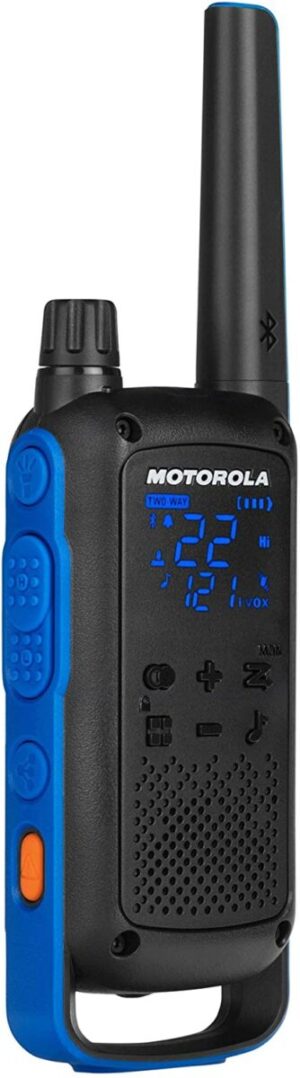Sometimes, I get opportunities to try out and review walkie talkies from very inauspicious circumstances.
This Motorola T800 was one such time. It was at a mountaineering event a few weeks back; I had stopped to admire a group of 3 buddies who were just about to unpack the new sets they acquired for the event.
I could tell they were rookies in all things walkie talkies. I mean, only newbies come to an outdoor event with 2-way radios without prior testing.
One important rule of using hand-held 2-way radios is to take them out for a test spin before any event. At least, you’d get the hang of it and be familiar with the controls and any quirks the manufacturers would never tell you. That way, you know what to expect and besides, it gives you the chance to makes sure everything is working as it should be before the real event.
I ended up offering to help them set the T800s up. Part of the whole ‘help out’ was that I got to use one of the four sets they bought for two days.
This Motorola T800 review is as comprehensive as it can get if you have two days to use a gadget.
Motorola T800 Review
Design

What captures the eye immediately is the sleek, stylish design with a 2-tone black and blue body and “hidden display”. At about 7 inches from the tip of the antenna to the base and just roughly 4 lbs, the set is lightweight enough so you can carry it around easily.
It is also small enough to fit easily into your breast pocket. And the weight ensures it won’t distort your shirt by bulging out.
But for mountaineering and other extreme outdoor activities, keeping it in your breast pocket is a bad idea as it could easily fall out. The design though takes care of that with a loop at the base you can pass your belt clip through. It can also come in handy if you want to strap the set on your left or right arm.
I really love the hidden display that only illuminates when you need it or you press a button. This is a great power-saving feature that has become a part of our smartphones.
The display, though small, can be read clearly. It shows the transmission information, battery indicator, and frequency.
At the top right of the device is the antenna while at the opposite side is the knob you’ll use to switch frequencies or channels. In between the antenna and the knob is an in-built flashlight; this is another feature all decent walkie talkies must have for those times you need to find your way in the dark.
The walkie talkie comes with a pair of NiMH rechargeable batteries along with the mains charger and micro USB cable adapter. Basically, that means you can charge the 2-way radio with your laptop or via any other power source with a USB port.
Even if you run out of power and can’t charge it immediately, you also have the option of using disposable AA batteries. The smart move is to get as many disposable batteries as possible so you won’t be caught off-guard power-wise.
Other items you would find in the pack include a belt clip, user’s guide, lanyard, and a decently-sized case to conveniently store the device and the accessories when you are not using them.
Setup and Performance
Pairing the devices – Fortunately, batteries in the pack had a bit of charge in them. Inserting them was quite easy and we were ready to go. However, the device’s need to be paired before they can communicate with each other privately.
Figuring that they needed pairing could be a tad difficult if you don’t read the manual carefully. In any event, pairing the devices was a walk in the park once you figure out the button to use.
Motorola designed the T800 to be a ‘press and hold’ pairing device. And that is all it took: simply press, hold and release the button once the display indicates the pairing was successful.
Communicating – The PTT button is conveniently located on the side making it easy to exchange messages. The audio reception was clear even in windy situations. I didn’t have to repeat myself most of the time.
However, I found out it was hard for the other party to understand me clearly if I put my mouth too close to the speaker.
The range though was not impressive. Beyond a thousand yards, it was difficult getting hold of my new friends over the walkie talkie. In most situations though, the distance between us was never up to a thousand yards so receiving or sending out messages was never a problem.
The range issue makes the T800 better suited if you are planning an event, apartment security and small sporting events since you don’t need that much range in these situations.
The 16 channels and 121 privacy codes worked okay. Changing channels was easy using the knob at the top of the device. The squelch function too also performed okay. It was able to suppress electronic noise and static.
On the negative side though, the headsets posted a less than average performance. That could be linked to the fact that the VOX feature was not so great. While trying the hands-free feature, the audio was terrible for us. I don’t think it was specific to my own device as the others had the same problem.
Go Locate – install the talkabout app on your smartphone and connect to your T800 via bluetooth – its then possible to locate a friend’s device, share your location and send messages – all this “off grid” with no cellular reception! We did have a few cases of bluetooth dropping – not sure if that was us or a common issue. The app has so much potential – unfortunately we didn’t have enough time to test it fully.
Battery – When you have a device with a dual power source, you are not likely to ever run out of power with good planning.
We used the USB charging cables to charge the device overnight via a mobile power bank. By the time we left for the day’s activities the next morning, the batteries were at 100%. I’ll say you need about 8 hours to go from zero to 100%.
I used the walkie talkie for over 10 hours. At the end of the day, the battery meter showed I had over 50% juice left in the battery. That is okay and as long as you have your spare disposable AA batteries, you’d be fine no matter what happens.
Other important features of the Motorola T800 Extreme
- It has a rating of IPx4 making it water-resistant against splashes
- Vibrate alert for silent call
- Simple group call setup
- 20 call tones
- Roger beep tone
- Call confirmation tone
- Keypad tones and lock
- Channel scanning
- Dual channel monitor
- Emergency alert button
Pros
- Integrated flashlight
- Smartphone App
- Take youe smartphone “Off-grid”
- IPx4 water resistant
- Shockproof
- USB charging
- Durable
- Dual power source
- Easy to set up and use
Cons
- VOX is not top notch
- Bluetooth occasionally disconnected
- Poor range
Conclusion
The T800 Extreme is one of the newer range of walkie talkies Motorola are pitching as the future. The sleek, lightweight design is in line with that modern outlook.
It is rugged and waterproof against splashes from any direction. It is also easy to set up and most of the functions work quite well including the dual channel scanning, auto squelch and group call among others.
On the other hand, the all-important VOX feature for hands-free operations is a huge disappointment. So also is the range which is limited to about 1000 yards for effective communication.
The bottom line is simply this: if you are not expecting too much from a portable handheld two-way radio, the Motorola T800 is not a bad option and the low cost seems to underline the absence of top-notch features and performance.
- T800 Features Include: Radio Control Settings, Bluetooth Connectivity, Off-Grid Group Messaging Or Broadcasting, Offline Location Sharing And Tracking, Easy Group Communication, And Emergency Location
- With 22 Channels And 121 Privacy Codes, Totaling 2,662 Combinations, It’S Easy To Find An Available Channel
- Up To 35-Mile Voice Range And 20-Mile Data Range, Depending On Terrain And Conditions